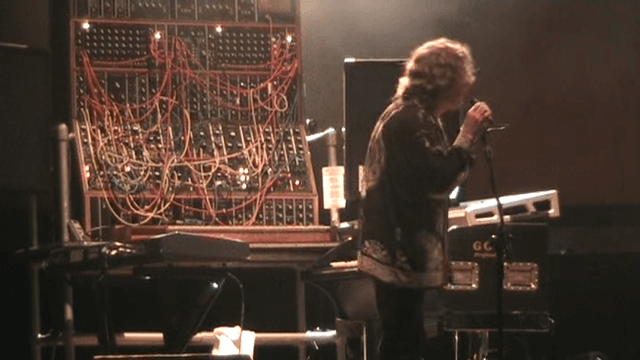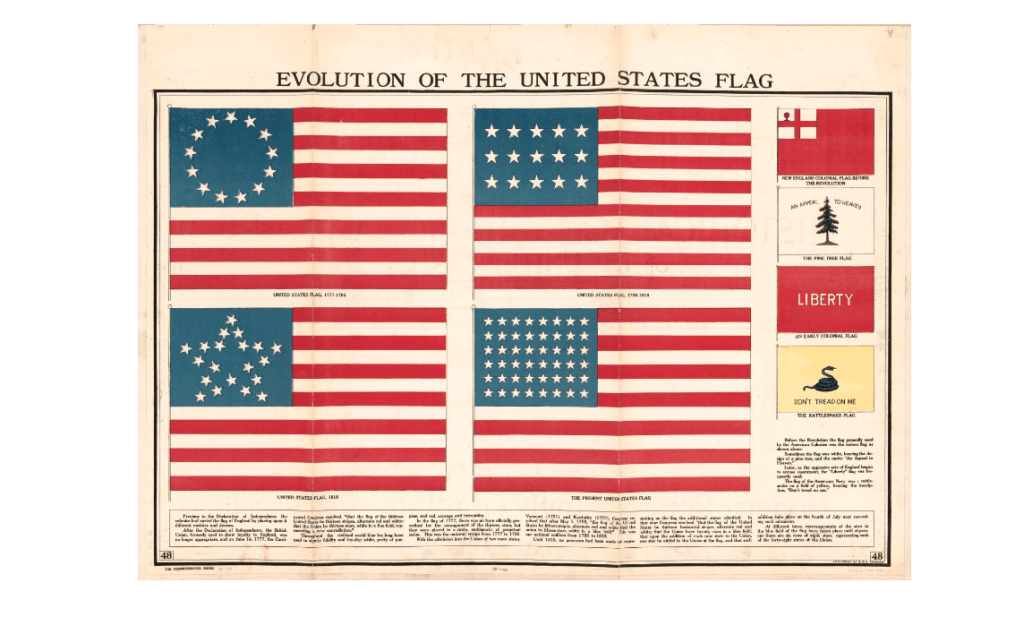Hello
It”s been a minute since my Galaxy S24 Ultra review, but it”s now time to focus solely on the capability of the camera out in the open. Here I am only interested in the camera system as a tool, so there will be none of the nitpicking of individual pixels as is typically the case online. After all, the best camera is the one you have on you at the moment, right?
There has been a hot mess of topics cropping up in online communities questioning Samsung”s choice to pick a 5x zoom lens for the S24 Ultra vs the 10x lens on the S23 Ultra. This sort of complaint I feel is misplaced. There are genuine complaints, which I will get to in this piece, but the optical zoom lens difference is justified in that we now have optical quality 10x zoom in front of a 50MP sensor, as well as much better video recording when zoomed in. The Galaxy S23 Ultra”s 10x optical lens was mated to a mere 10MP sensor for comparison, and it didn”t do too well under low light either.
All the photos in this review were taken using the normal photo mode, in 12 MP, and with a varied use of the 0.6x, 1x, and 5x lenses. The JPG files were then processed with my custom subtle grading profile in Lightroom for Samsung.
I highly recommend using Lightroom Mobile for any editing as it applies a non-destructive method of editing your photos, unlike other apps that apply filters, which are destructive means of editing. You can always come back to Lightroom and re-edit a photo or undo any edit that was previously made. This cannot be done with filters in other apps.
Whether you install Lightroom from the Galaxy Store or Google”s Play Store doesn”t matter; you are getting the same version with the same features that apply to Galaxy phones.
Samsung released a March software update to the S24 series with a specific focus on the S24 Ultra. The timing of this update was perfect as I was due to spend a week in Portugal days after, which gave me a chance to get used to the improved camera performance before the flight.
Speaking of camera performance, I mentioned that there were some genuine concerns at the launch. There were instances where taking a photo in low light could introduce image noise in the area of the photo. Some of this noise is visible in my samples posted in the main review, whilst other shots exhibited slightly inaccurate white balance or highlights that weren”t exposed correctly.
The software update solved all these issues, and it seems some undocumented changes were noticed too, like how zooming during video recording has a smoother transition now as the camera switches between lenses. This happened with the S23 Ultra too last year, and continual updates made the lens switchover smoother each time. I expect the exact same to happen this time round as well.
I am going to focus solely on the rear cameras, as this post is about photography. I am not interested in selfies, but more in what the rear cameras are capable of in demanding situations where there is strong backlighting or low light but complex contrast situations to tend to, such as maybe a sunset with a town in the foreground to still be well-lit.
Camera specs
| 0.6x Ultra-wide | 12 MP, f/2.2, 13mm, 120˚ (ultrawide), 1/2.55″, 1.4µm, Dual Pixel PDAF, Super Steady video |
| 1x Wide | 200 MP, f/1.7, 24mm (wide), 1/1.3″, 0.6µm, multi-directional PDAF, Laser AF, OIS |
| 3x Zoom | 10 MP, f/2.4, 67mm (telephoto), 1/3.52″, 1.12µm, Dual Pixel PDAF, OIS, 3x optical zoom |
| 5x Zoom | 50 MP, f/3.4, 111mm (periscope telephoto), PDAF, OIS, 5x optical zoom, 10x optical quality zoom |
Another talking point online was what are the benefits of the 200MP sensor, it seems a waste of space, or so online comments seem to suggest. The default output is a 12 MP image in all modes. This means the image processor can bin 16 pixels into one large pixel for the output image. The result of this is cleaner images with more detail, and because flagship phones are so powerful these days, the process is done instantly without any lag.
The main Camera Assistant and base settings I am using are:
On the Galaxy S23 Ultra, the Picture Softening setting was set to high because, on that phone, the default images came out a little too sharp and had obvious halos around contrast subjects that had a strong light behind them. This seems to no longer be an issue on the S24 Ultra so I leave this off now and retain some slight detail advantage as a result of no softening being applied by the camera.
You can, of course, shoot in the 200MP mode, but I haven”t seen a situation yet where this is beneficial other than bragging rights. The image takes longer to process a 200 MP output image, you are limited to JPEG only, you lose HDR processing, and you lose the ability to freely choose whatever lens you want as you are limited to just the 1x lens since this is
Camera app
The camera app hasn”t really changed in a long time. It does the job and offers most of the controls that I would want within easy reach. I say most because some settings can only be accessed by installing the supplementary add-on Camera Assistant from the Galaxy Store. This unlocks additional features and toggles.
By and large, though, the camera app is fast and offers a good range of primary controls, as well as pro modes, should you wish to use them.
The same old tricks that applied on Galaxy phones for years apply here too, long press anywhere on the viewfinder to initiate AE lock (if in tracking autofocus mode), or AF+AE lock in pro mode. A single tap will lock focus (denoted by a yellow square box) on the area tapped, and the camera will then track the subject anywhere they go around the entire frame, keeping them in focus until you tap away.
Tracking autofocus is remembered as you switch lenses, too.
Battery drain
Compared to the S23 Ultra, the battery does drain faster with the S24 Ultra. I attribute this to the fact that the screen is much brighter than the older model and that the camera is processing faster and at a higher resolution than on the S23 Ultra, so this was very much expected.
It”s not the end of the world, though. I was still able to leave the hotel at 9 AM and return at 6 PM with 20% remaining, but some days I did need to carry a power bank with me as I was recording at 4K 60 fps a lot, resulting in accelerated drain.
Final thoughts
From portraits to landscapes, the S24 Ultra”s cameras made me feel like I could easily take just the phone with me on future holidays and return home with some excellent-quality images that I was comfortable sharing on my photography pages.
Don”t get me wrong, this feeling applied to the S23 Ultra as well, just to a lesser degree. Now, the dynamic has shifted thanks to the advances made in sensor performance, as well as opening new features like 4K 60fps recording and being able to switch lenses across all of the range, as well as improved dynamic range leading to more scope when editing to get the best look in accordance with each person”s taste.
The ultrawide (0.6x) lens also impressed me more than I expected. With reduced image distortion and chromatic aberration around the edges of the frame and near equal performance in video recording to the 1x lens, it seems Samsung has adjusted the metering system and the camera app so that there”s more uniform consistency when using most of the lenses, whether in video or photo modes.
The only difference I noticed was that the 3x lens didn”t have quite the same white balance capture as the other lenses, which were all identical. There”s something about the 3x lens that I just didn”t quite like, like it was not processing images or video at the same quality or accuracy as the others.
If the 3x lens didn”t exist, I probably would not miss it at all, as I tend to avoid using it anyway. For portraits, the 5x lens in portrait mode offers an excellent field of view well-suited to portraiture. Whilst this does also add AI-enhanced background blur, you can still take photos with 5k optical in normal mode that exhibits natural bokeh thanks to the focal length, close focus range, and f/3.4 aperture.
So, where do we go from here? Samsung”s push into enhancing everything with AI is not going to slow down, whether the more complex features are locked behind a subscription or not still remains to be seen, but one thing is clear, phone cameras are fast reaching, and now overtaking many dedicated point and shoot cameras.
The quality of normal photo mode capturing JPEG images is so good that I only feel compelled to shoot RAW if I know I will need as much control over the final output as humanly possible, otherwise I have total confidence in the ability of the auto mode.
Some of my shared content has caught the eye of Samsung themselves, who asked to share them on their #withgalaxy page, so keep an eye out for that!
Whilst in the meantime, one of my videos highlighting the video zoom capabilities went viral and was shared by the LADbible network:
Reading the comments section also highlights how unfamiliar people are with the capabilities of phone cameras these days.
The big question is, with 7 years of major OS updates that have been promised by Samsung, will I bother upgrading to the next Galaxy flagship to see what the camera improvements are?
With how the S24 Ultra is at the moment and the fact that Samsung still has further software updates for the cameras that are coming, the answer is probably not. It”s good enough that I can sail along for a few more years, I think, and just see what the phone-camera landscape is like in 3-4 years, something I never imagined I”d be saying as a serial yearly phone upgrader! I would not want to live out the full 7 years anyway due to the nature of lithium batteries, which degrade slightly with each full charge cycle.